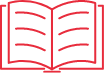dynamicZM is a dynamic zone mimic® compatible with a range of addressable and conventional fire alarm control panels from leading manufacturers. Using a large 21.5” LCD screen it displays any active fire alarm zones onto a plan of the protected premises automatically without any user intervention.
Where fire alarm zones are used for remote inputs or non-fire events, specific and bespoke messaging can be applied relating the activated zone on the fire alarm panel.
At all other times dynamicZM displays scheduled media content. This can be set at commissioning stage or controlled by the end user through an online media manager platform.
FEATURES
Compatibility
DynamicZM is compatible with a range of conventional and addressable fire alarm panels from:





Yodeck Overview
DynamicZM is compatible with any digital signage platform that supports web browser signage players. We recommend the use of Yodeck, a powerful platform for creating engaging content easily.
Easy to use
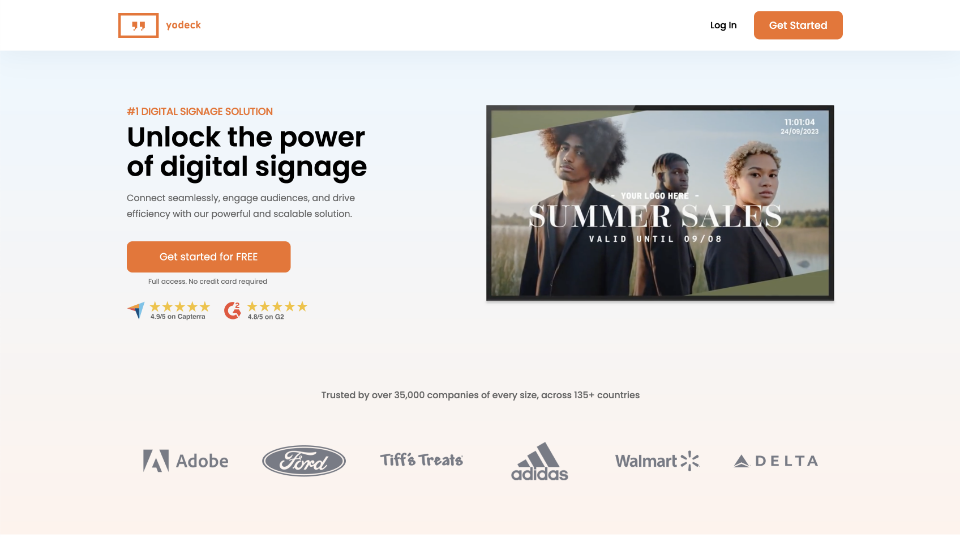
Secure
Support
We’ve got you covered with the Yodeck Academy and Knowledge Base. Access easy-to-follow tutorial videos and guidance to help you create the most eye catching content for your dynamicZM.